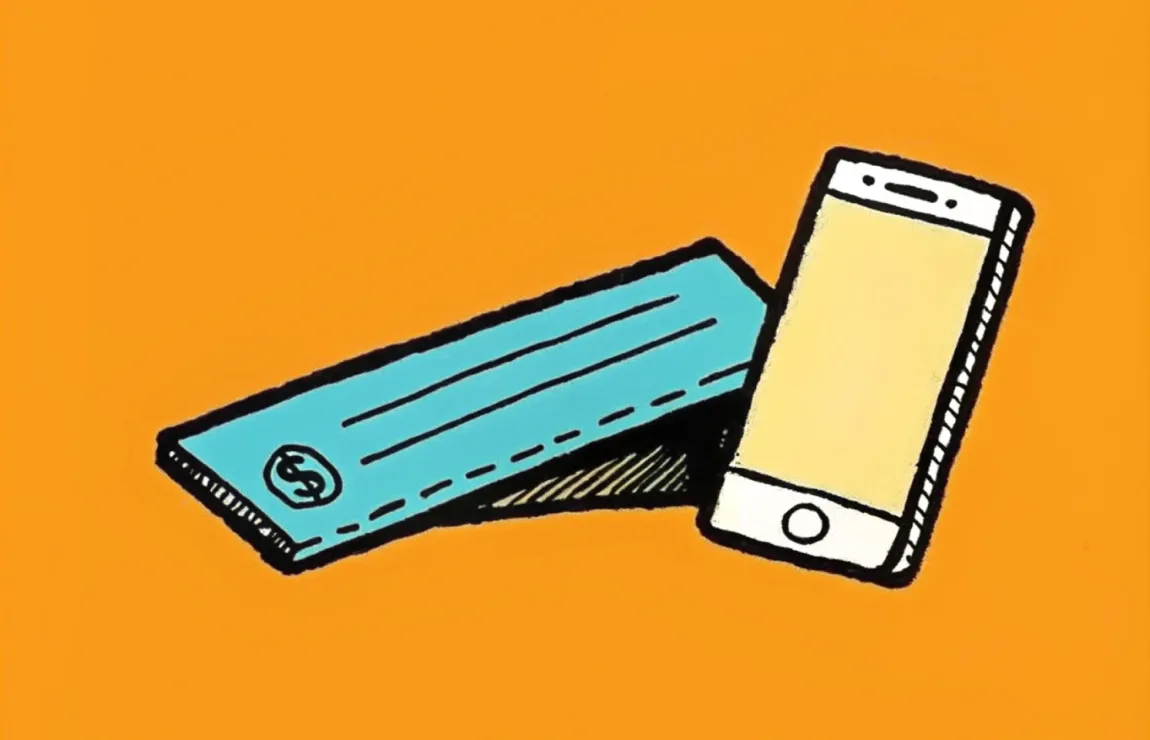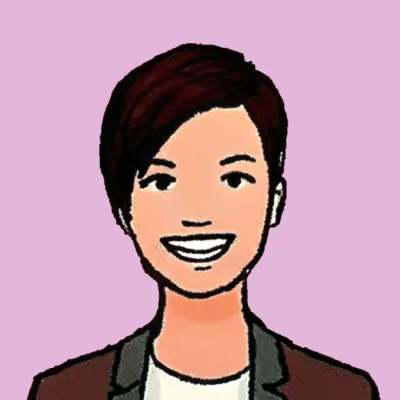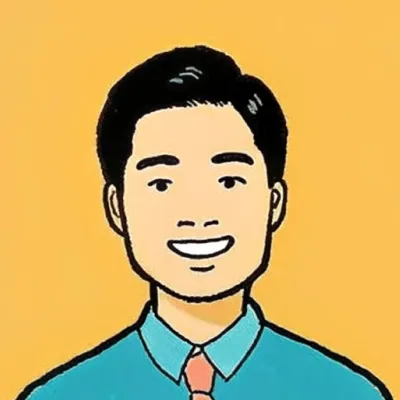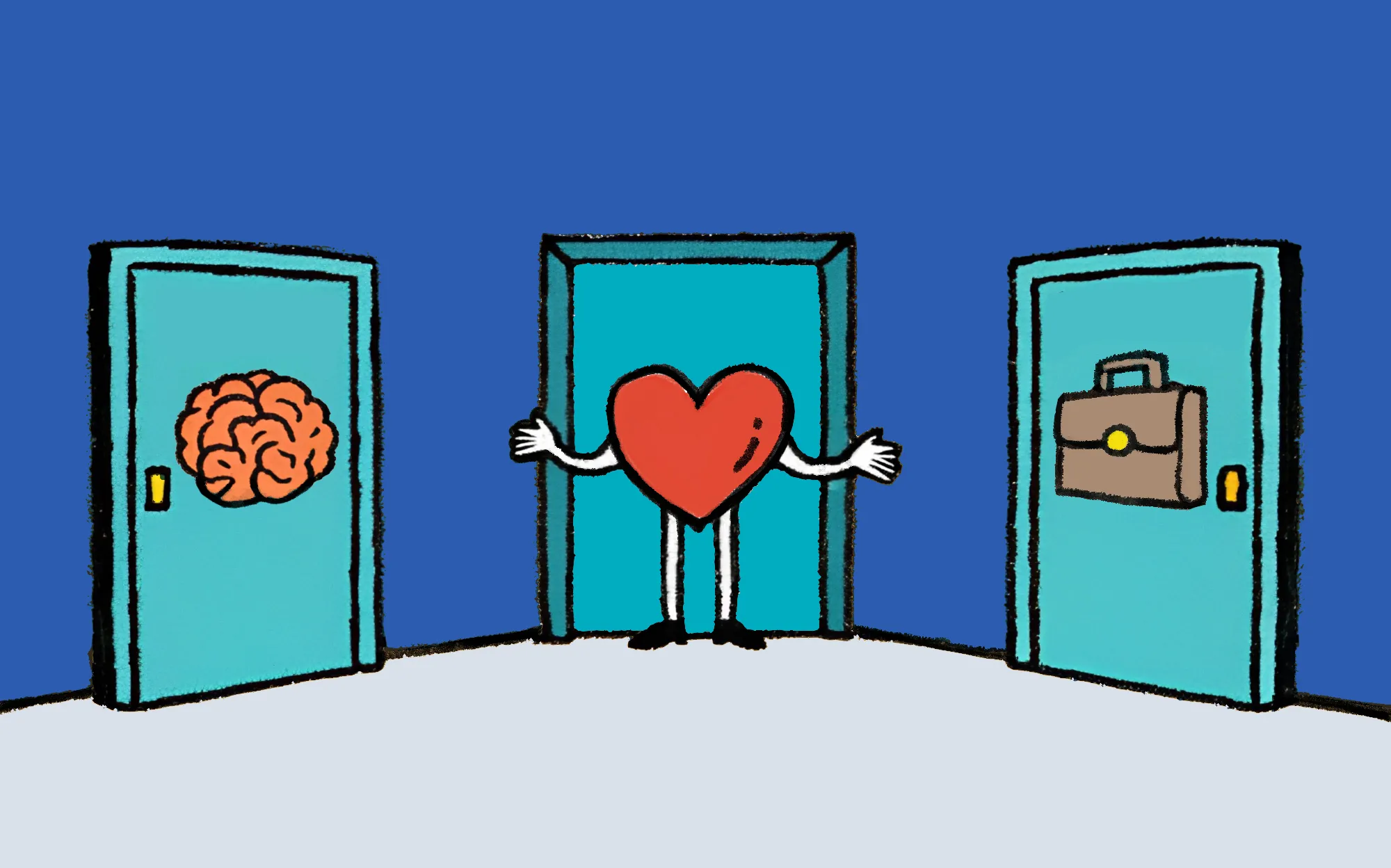
Luca Luk
Hi I'm a Product Designer recognized for my
🧠 Logical Thinking,
❤️
Deep Empathy and 💼
Strategic Business Sense.

Logical
Navigating complex products, integrating systems, and mastering backend operations.

Strategic
Bridging the gap between clients, business, and developers for seamless collaboration.

Empathetic
Understanding what truly matters to users and stakeholders, and translating insights into actionable designs and effective content strategy.
Lucky to work on
Industries
FinTech
eCommerce
Education
Healthcare
Fashion
Logistics
Food & Beverage
Printing
Real Estate
Home & Interior
Branding
Marketing
Digital Securities
Retail
Automobile
Telecom
Projects
Corporate Banking Revamp
Bank Platforms Integration
News App Onboarding
Employee Workbench
Accounting Platform
Website Revamp
Brand Website
New Product Launch
eCommerce Site
Gamification Campign